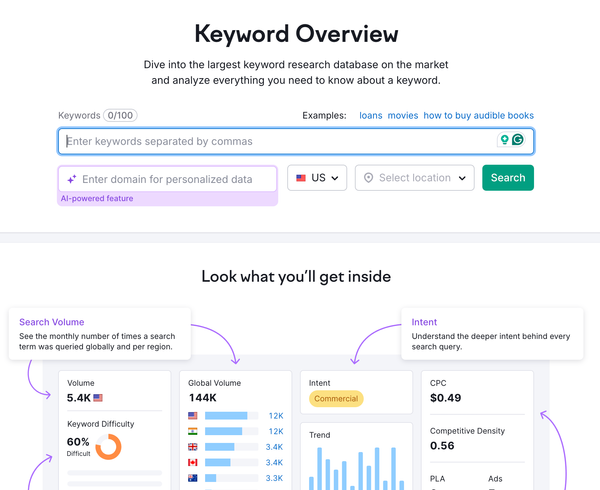Why I'm Obsessed with Notion: The Ultimate Maker's Playground

Hey folks, it's Johnny Dombeck here, and I've got a confession to make—I am absolutely obsessed with Notion. You might think you know Notion as just another note-taking or project management tool, but let me tell you, it's so much more than that now. It's evolved into a powerhouse where you can literally make anything. Yeah, you heard me right—anything. This isn't hype; it's pure, unadulterated fact. Let me break down why Notion is the magic wand every creator, entrepreneur, and go-getter needs in their arsenal.

Notion: From Note-Taking to Universe-Making
When Notion first hit the scene, it was a nifty tool for organizing notes and managing projects. Useful? Sure. Game-changing? Not quite yet. But fast forward to today, and Notion has transformed into a full-fledged maker's paradise. It's no longer confined to being a digital notebook or a task manager—it's a customizable workspace where your imagination sets the only limit.
The Latest Updates: Notion Just Leveled Up
You might be wondering what's got me so hyped. Well, Notion recently dropped some updates that have taken it from awesome to downright legendary. Here's what's new:
Introducing Forms, Right Inside Notion!
Forget juggling between different apps for data collection. Notion now has integrated forms that allow you to capture requests, feedback, RSVPs—you name it—directly within your workspace. The responses feed straight into your databases, making organization a breeze. No external tools, no extra steps—just seamless integration.
Notion Mail: Reinventing Email (Coming Soon!)
Email has been stuck in the Stone Age—cluttered inboxes, endless threads, the works. Notion is set to revolutionize this with Notion Mail. It's designed to be fast, minimalistic, and smart, handling the organizing and scheduling hassles for you. Plus, with customizable views, your inbox adapts to your workflow, not the other way around.
Layouts to Customize Your Pages
Why settle for generic layouts when you can design your workspace to match your unique workflow? Notion now lets you customize page layouts for tasks, goals, documents—whatever you need. A more organized and visually appealing workspace isn't just for show; it boosts focus and efficiency.
Automations That Send Emails
Automation just got a serious upgrade. You can now set up automations to send emails via Gmail when certain triggers are activated—like when a form is submitted or a project's status changes. This is a game-changer for keeping everyone in the loop without manual effort.
Supercharged Formulas for Background Actions
For the power users out there, Notion now supports formulas in automations that can perform background tasks when you trigger an action. Imagine marking a task as complete and instantly calculating the time it took to finish. It's like having a personal assistant who never sleeps.
The New Notion Marketplace
Got a killer template or workflow you've crafted? The Notion Marketplace is the place to showcase and even sell your creations. With native payments, analytics, and safeguards against unfair distribution, it's never been easier to turn your Notion prowess into profit. Some creators are making seven figures here—why not join them?
Custom Emojis: Because Why Not?
Who doesn't love a personal touch? You can now upload your own custom emojis to use anywhere in Notion. It's a small feature, but sometimes it's the little things that make the biggest difference.
Personalized URLs for a Professional Touch
Long, ugly URLs are so yesterday. Notion now allows you to customize your page URLs, making them clean and professional. It's perfect for sharing with clients, team members, or embedding in presentations.
Quick Access to Notion Features
Speed is the name of the game. With new shortcuts, you can jump to specific places in Notion like your home page, settings, or templates with just a few keystrokes. Efficiency has never felt so good.

Why This Matters: The Notion Revolution
These updates aren't just fluff—they fundamentally change how you can use Notion to build, create, and manage virtually anything:
- Unified Workspace: No more switching between multiple apps to get things done. Notion consolidates your tools into one seamless environment.
- Customization Galore: Tailor your workspace to your exact needs. Whether you're managing a team, tracking personal goals, or building a business, Notion molds itself to you.
- Automation and Efficiency: Let Notion handle the mundane tasks so you can focus on what really matters—creating and innovating.
- Monetization Opportunities: With the Marketplace, your Notion setups can become another revenue stream. Share your genius with the world and get paid for it.
The Magic of Making Anything
What sets Notion apart is its flexibility. It's like digital Lego bricks—you can build whatever you imagine. Need a CRM? Build it. Want an SEO content calendar that's perfectly suited to your workflow? Done. How about a personal journal that syncs with your tasks and goals? Easy peasy.
This level of customization empowers you to create systems that actually work for you, not the other way around. It's not about adapting to software limitations; it's about the software adapting to you.
My Challenge to You
If you haven't dived into Notion yet, or if you've only scratched the surface, now's the time to take the plunge. The latest features have turned it into an indispensable tool that can revolutionize the way you work, create, and organize.
Don't settle for one-size-fits-all solutions. Unleash your creativity, optimize your workflows, and join the Notion revolution. Trust me; once you go Notion, there's no going back.